Home App v2 - rewritten in Go
Publish date: 2022-11-26
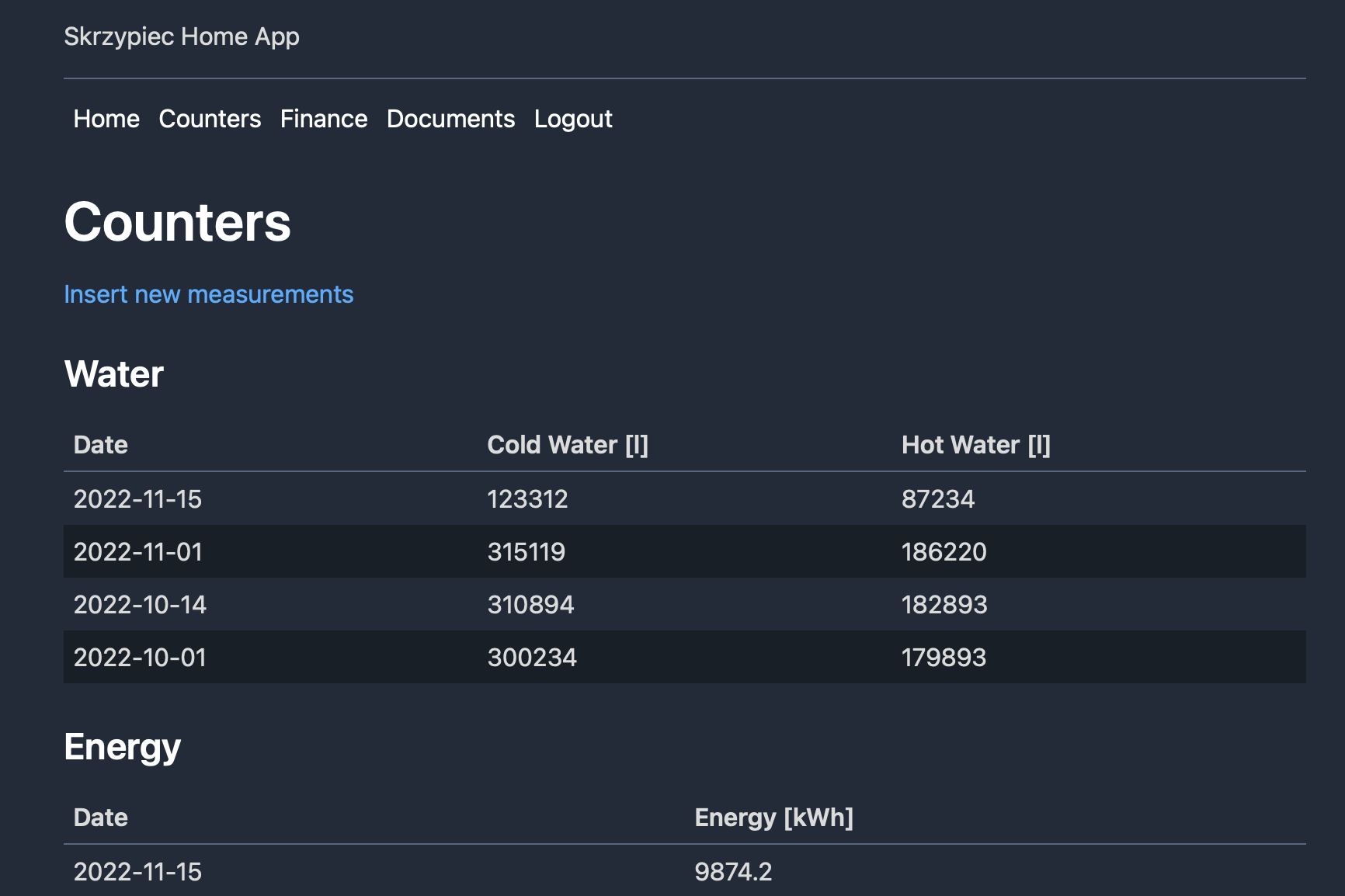
Home App v2 interface showing the main dashboard
Intro
Two years ago I've introduced Home Database with corresponding Home App written in ASP.NET Core MVC (C#). The original idea was to have a database for keeping very personal documents and other data related to me, my home and my family. More about motivations can be found in the linked post about Home Database.
In case if you want to explore dev version of Home App before reading this post, you can visit
- https://homeappdev.dskrzypiec.dev or http://3.74.170.81 if previous doesn't work
- and use credentials
testuser/password
Or you can compile it from source code and run locally.
Home Database after two years
Even though development of Home App stuck a bit, we were actively using it. Over past two years we gathered around 230 scanned (or in digital version) documents, almost 4500 bank transactions and kept record of our water and energy counters. Home Database has increased in size from ~50 MB to ~300 MB. I'm glad that it didn't turn out as a regular side project which is parked indefinitely.
It become a really handy when I had to pick up some of those documents. It happens more often than I initially expected. Also, as it turned out, almost always digital version is sufficient and there is no need for physical copy. While changing companies I had to provide diplomas and other documents. Moreover I was required to fill many legal forms. All of it I've done using documents from Home Database and it took me significantly faster without any effort comparing to browsing through stacks of paper documents.
Why v2?
Regarding original version written in C# I haven't made a single commit since mid-June 2021. It's hard to describe why exactly. I was thinking about developing new features but I didn't want to continuing doing so in ASP.NET. Perhaps it wasn't fun anymore? I'm not sure. Nevertheless recently I though it would be better if I rewrite this app in Go. Firstly, because I was convinced that in this framework I would want to continue developing the app. One might ask why suddenly I've changed my mind, because I considered Go in 2020 and I didn't go for it. There are three reasons
- Now there is a Go driver for SQLite without using cgo
- I've tested that using html/template package with basic CSS might get pretty good UI
- Moving Home App online
In 2020 the first two points were not met, therefore I choose C# over Go. Regarding moving online. In the first version Home App was hosted on my RPi within Tailscale network, so only handful of devices could access the application. It was fine for me, but for other users (my wife) it was rather poor UX.
Migration to Go
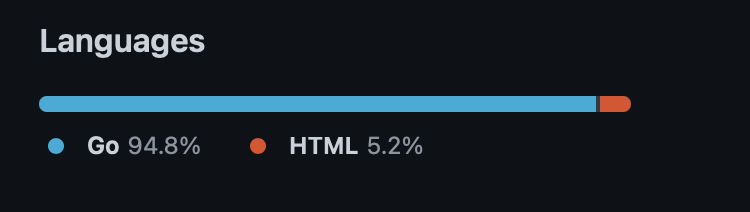
GitHub languages chart showing Go as the primary language
MVC
Regarding high level design in both C# and Go versions I've implemented MVC approach. It's suitable because of two reasons. The first one is that I don't do much frontend and the other one is fact that Home App is, and probably will be, rather straightforward application regarding UI and UX.
In Go I've used standard html/template package for generating HTML templates
and then rendering those using populated models. This package supports
including other templates, conditional expressions, using variables and looping
over collections. That's definitely enough for my needs. One of Home App pages
is generated using the following HTML template:
<!DOCTYPE html>
<html>
<head>
{{ template "common-header" }}
<style>
{{ template "common-css" }}
</style>
</head>
<body>
{{ template "common-logo" }}
{{ template "common-menu" }}
<h1>Finance</h1>
<table>
<thead>
...
</thead>
<tbody>
{{ range .MonthlyAggregation }}
<tr>
<td>{{.YearMonth}}</td>
<td>{{.NumOfTransactions}}</td>
<td>{{.Inflow}}</td>
<td>{{.Outflow}}</td>
</tr>
{{ end }}
</tbody>
</table>
</body>
</html>
It's concise and simple. There are some other templates included for common
components and in the body we have a table generated based on
MonthlyAggregation object which is prepared in corresponding controller.
In case if you're interested in reading more details:
- All Home App HTML templates are defined here
- All Home App controllers are defined within
homeApp/controllerpackage here
SQLite and new driver
In May 2022 I found out that there is a SQLite Go
driver which doesn't require C and cgo to
compile. This package was done by automatic translation from C to Go. I think
it's impressive! As expected this translation should be slower then actual
hand-written C code, but this
benchmark shows it's not that bad. Regarding Home App use-case that will be sufficient.
Usually I'm not a fan of moving cost from compile-time to run-time but in this
particular case keeping development process as smooth as possible is more
important, than a bit slower INSERTs (which are performed at most few times
per week).
HTTP backend
Most of backend code in Home App is related to accessing Home Database within
HTTP handler and read or insert data. So almost everything touches networking
layer in some sense. For now there was only one component which was separated
and needed actual migration between projects. It's parsing PKO Bank XML dump
file with transactions. This parser was rather small peace. I've migrated it
using standard encoding/xml Go package in single evening (including unit
tests).
In general I feel that net/http library is a bit more pleasant to use
comparing to ASP.NET. I feel that Go net/http is a bit lower level of
abstraction then ASP.NET and I prefer it this way. Although I might be a bit
biased, because I've spent more time in the past in networking in Go, than in
C#.
Full text search on documents
It's not directly related to Go but I've planned to do this for a long time and
v2 was the best opportunity to do it. SQLite provides full text search
capability via FTS5 extension. Using it in
SQLite is as easy as creating a corresponding virtual table
CREATE VIRTUAL TABLE IF NOT EXISTS documentsFts5 USING fts5(
DocumentId,
DocumentName,
UploadDate,
DocumentDate,
Category,
PersonInvolved,
FileExtension
);As you can see for now full text search is performed over documents metadata (title, dates, category, person, etc.) and not its content but still it's good enough (for now) to browse documents.
The only cost of FTS is keeping documents metadata duplicated, but in my opinion it's rather small cost for convenient google-like searching integrated in a half an hour.
Home App v2 features
- Hosted online (new in v2)
- Two-factor authentication (2FA) via Telegram (new in v2)
- General statistics on home page (new in v2)
- View/insert counters state (water, energy)
- View statistics and insert financial transactions from PKO Bank
- Inserting new documents
- Browsing documents using full-text search (new in v2)
- Downloading documents
- [coming soon] book catalog with possibility of including and downloading e-books
Going online
For the last two years I've been hosting Home App and Home Database on a RPi in my home. During this period I had around 2-3 days of downtime totally. One of outages happened when I was two hours drive from home. After this incident I started to thinking about moving the application into the cloud. I could invest in some kind of UPS, but that wouldn't solve all problems. There was still a factor that application could be reached only within Tailscale network. The main problem with this approach is that to access Home App in some device I have to install Tailscale and login on that device. This is not a major problem but it's less flexible than just a web application.
The new architecture of Home App is really simple. Application is hosted on AWS EC2 (compiled app + Home Database). To that EC2 I have load balancer attached to setup TLS (HTTPS). Finally this load balancer is setup with Amazon Route 53 where my personal subdomain for the application is registered.
I've setup two environments - dev and production. The dev environment was already mentioned - https://homeappdev.dskrzypiec.dev. I thought that is a good idea to share dev version of Home App which uses mock database without any sensitive data. For development process it's good that I can test process end-to-end on separated environment. The other reason is that if someone was interested in deploying their own version of my Home App, using mock database at the beginning should provide smooth introduction.
Authentication
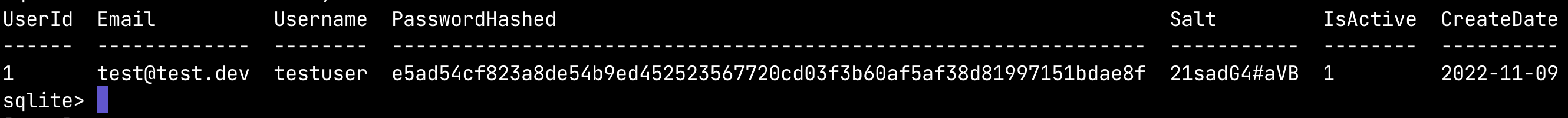
Example of password hashing implementation
I've implemented rather standard user authentication where salted and hashed password is checked against original salted and hashed password from the Home Database. There is also second step of authentication (2FA) which requires that user have to send specific message on private Telegram channel within a minute. On dev environment 2FA is turned off. More on Telegram integration in the next chapter.
In current version I've decided that there is no need for new user registration capability. All users that shall have access to Home App are added manually by the admin directly to the table in Home Database. Regarding 2FA all privileged users should also be added to the private Telegram channel.
Security
Security of Home Database is still very important factor. Exposing Home App v2 to the World created many security scenarios that have to be covered.
The first one was how to keep "the server" with application and the database protected. In order to do so I've setup that connection to Home App EC2 instance can be performed only via SSH using my private RSA key only from my IP or via HTTPS directly to Home App. So even when someone could get my RSA key for this instance he/she should have also get into my AWS account or using the same IP. Both are possible but very unlikely.
The other matter was protection of the Home App itself. Beyond standard user authentication I've introduced second step of authentication via private Telegram channel. After successful authentication user got short-lived session token (10-15 minutes) via HTTP-only cookie. Moreover every endpoint, except login form, of Home App is protected by checking validation of session token.
I'm not a security expert so this might not be a state-of-the-art setup but with combination of monitoring I feel rather safe. Still it would be simpler to break into my home and take part of those physical documents rather than hacking Home App.
Telegram
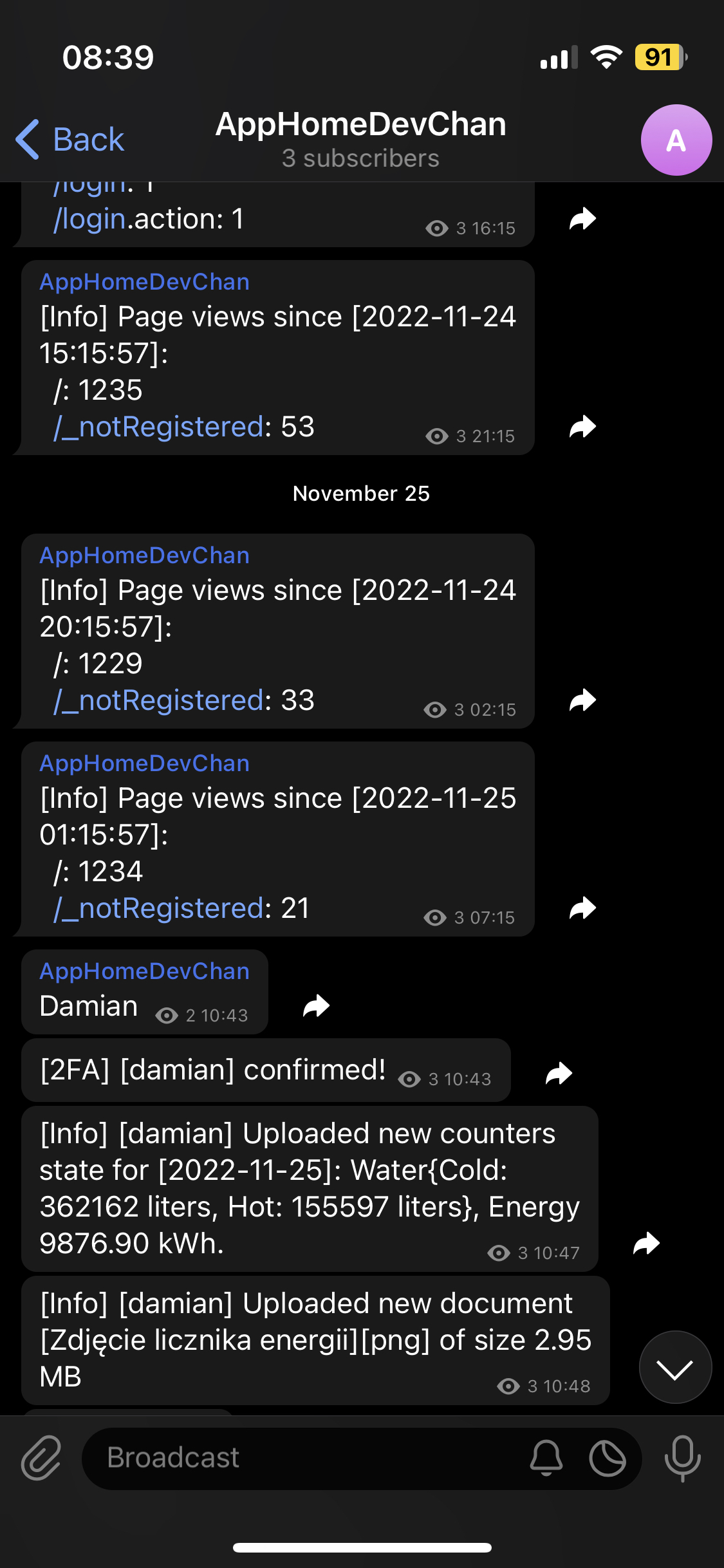
Telegram channel used for 2FA and notifications
I choose Telegram for 2FA and notification, because it's the main communicator I'm using together with my wife and the rest of the family. I have it installed on my mobile and also it can be accessed via web version, so it's always within my hand's reach. It's also much less of a hassle for other users in my family then using Tailscale.
Primarily Telegram was choose for second step of 2FA. Later I thought it's also very convenient way to notify me and other users regarding activities and statistics.
Summary
I'm really excited about both putting Home App online and migrating it to Go. At the moment Home App is rather a simple web application, thus migration took me less then three weeks of evenings and not every evening in that period. In current Go version I feel like adding new things and maintenance in general would be more pleasant for me.
Additionally for me this migration was a good learning experience. Where on the backend side I've implemented similar things many times, there on the other side it's my first application that is hosted in public.
I'm very happy that Home Database is alive and growing. I hope that with current better accessibility and availability of Home App it will bring much better experience for me and my family. I can feel it already but we'll see how it turned out in the future.