Writing a blog on smartphone
Publish date: 2020-08-24
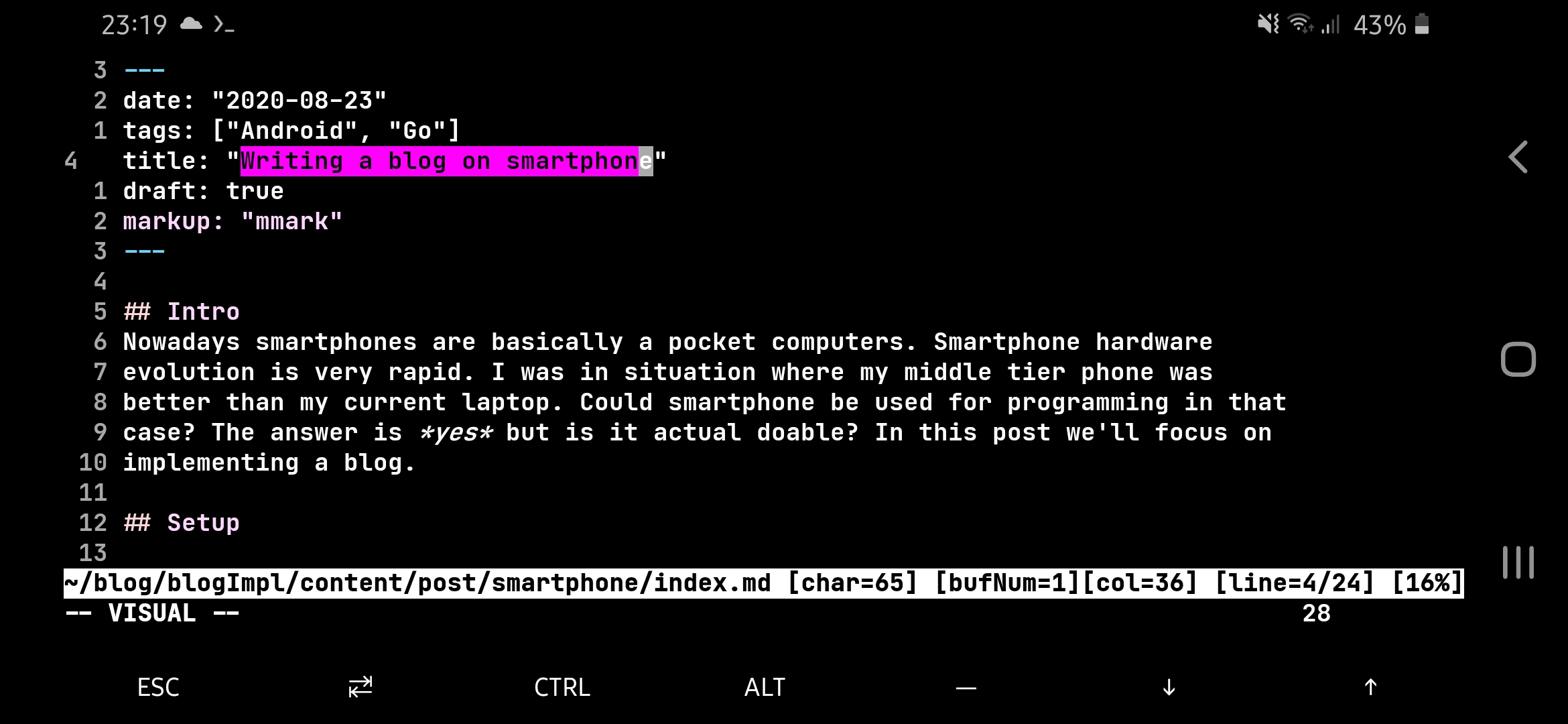
Vim in Termux
Intro
Nowadays smartphones are basically a pocket computers. Smartphone hardware evolution is very rapid. I was in a situation where my middle-tier phone was better than my current laptop. Could smartphone be used for programming in that case? The answer is yes but is it actual feasible? In this post we'll focus on implementing a blog on a Android smartphone.
I've been using my smartphone to play with C++, Go, Vim and practice UNIX programs like AWK and grep for quite some time now. I feel safe when I can code on my smartphone which is equivalent to be able to code anytime and everywhere. Recently I've realized that I'm using a tool written in Go to generate this blog and I have a Go compiler on my phone. So why not to try write a blog post on the phone? I did and it went better then I expected.
Setup
My main development environment on Android phone is Termux application which is a terminal emulator with Linux environment. I do really love it. I'm (and most of Android phones are) on Android OS using ARM architecture CPU. So we can use any program and programming language which is compatible with this OS and architecture.
In term of technological stack I've selected the same which is used by this blog - Hugo. To prepare Termux for writing a blog on our smartphone we'll need to install:
- Go programming language -
pkg install golang - git for communication with outside World -
pkg install git
In order to use Hugo we'll compile it from the source code. Hugo is written in Go so it'll be a one-liner. The following code clones Hugo repository and build its binary based on the source code.
git clone https://github.com/gohugoio/hugo
cd hugo
go build -v
Go compiler will fetch and compile all of required dependencies. For
convenience add Hugo to your path. One way to do that is to add the
following line in your .bashrc file (on Termux you might have to
create ~/.bashrc)
PATH=$PATH:~/your/path/to/hugo
After extending your PATH you'll need to restart Termux or run
termux-reload-settings.
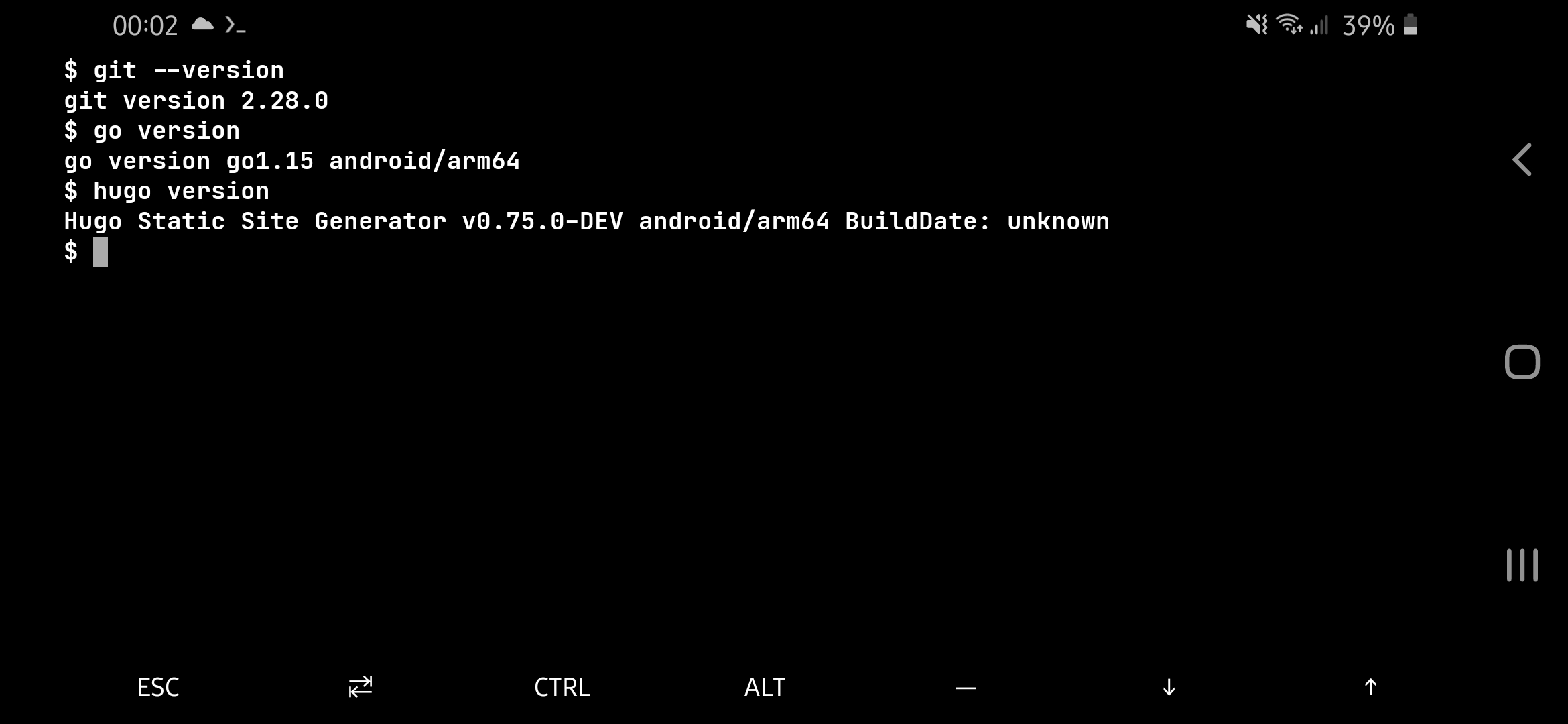
Versions
Workflow
After the setup we're ready to write a blog and use Hugo to generate actual website from the source code. I'd recommend to do initial setup of Hugo project on actual PC or laptop. In my case I've configured the project and I've put it on my GitHub. Next using git I've cloned the project into Termux on my smartphone. Now I'm ready to edit or create content of my blog. To do that you'll have to use one of terminal-based text editor. I use vim but you can also install either nano or Emacs. Once the content is ready you can compile your blog and preview it in your browser on your phone!
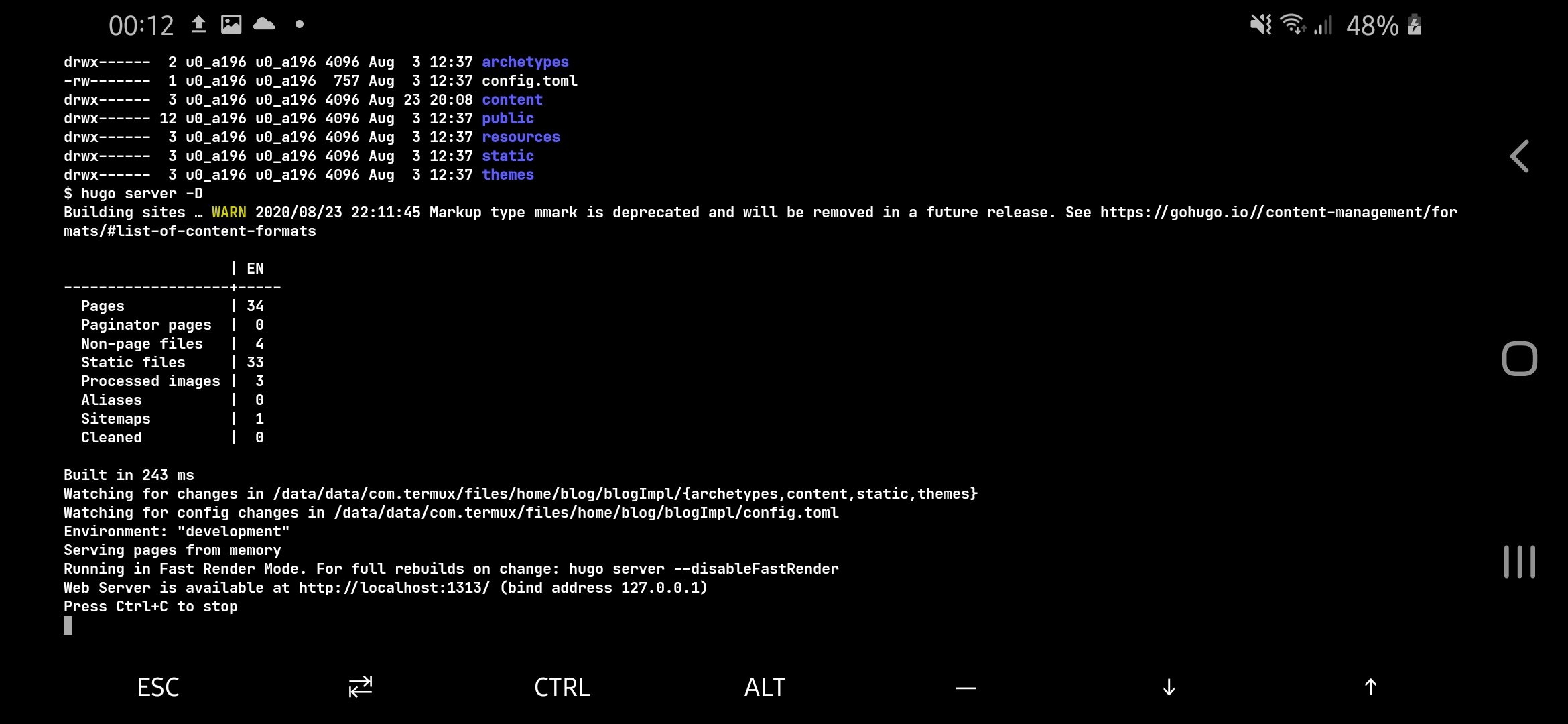
Hugo server
Compilation is done by running hugo server -D inside top level catalog of
your blog source code. Next we can jump into our browser on given localhost
address - http://localhost:1313/.
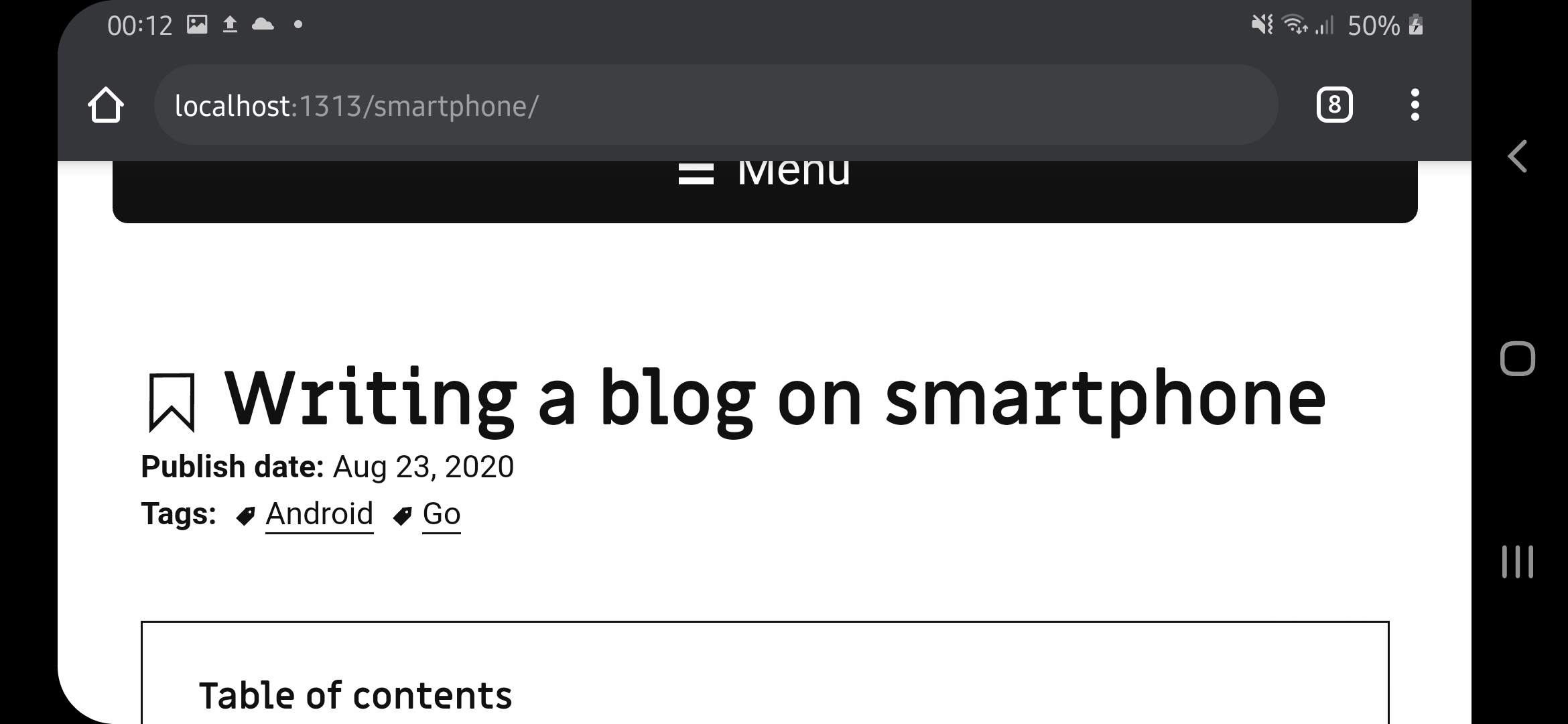
Compiled blog
Conclusions
First time I did it I was shocked how smooth it went. I did not have a single error while installing Go or compiling and using Hugo on Android phone. At that moment I felt what real cross-platform feels like. From this point I even more like Go (and C++). It's a pity I cannot say the same about C#. The .NET core is not currently ported to Termux.
To sum up. We've used Linux, git, Go, vim and Hugo to setup a environment for developing a blog and running it locally on the Android smartphone! In my opinion this is amazing. It's literally the same setup I'm using on my laptop. The only difference is smaller screen. But on the another hand smartphone accessibility is far greater for most people then even a lightweight laptop.
Getting back to our main question The answer is yes but is it actual feasible?. Using Termux on the phone give us the possibility. In my opinion writing a blog, playing around with code samples, using *UNIX programs and read a project source code can be even effective(*) in this environment. But developing actual project can be a bit hard. Mainly due to small screen and not efficient keyboard obviously. However I was surprised how many things around programming can be feasible using Termux.
(*) Assuming you're familiar with a terminal-based text editor like Vim, nano or Emacs.